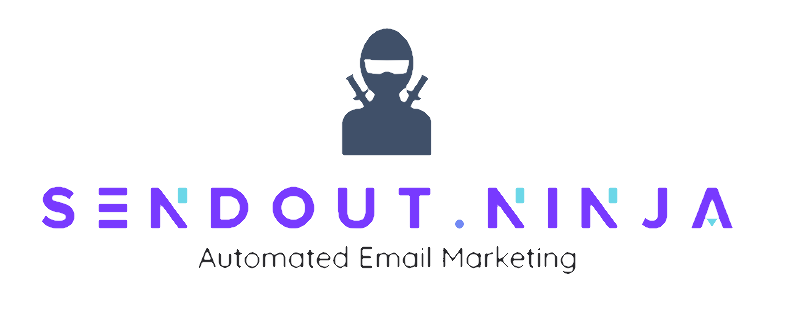Ensuring that your cold emails consistently reach your prospect’s primary inbox is a critical component of any successful email marketing campaign. When you have confidence that your carefully crafted messages are arriving where they belong, you significantly increase your chances of initiating meaningful conversations and, ultimately, closing new deals.
In the complex landscape of email deliverability, three essential technologies—SPF (Sender Policy Framework), DKIM (DomainKeys Identified Mail), and DMARC (Domain-based Message Authentication, Reporting, and Conformance)—take center stage. These technologies function as digital shields, providing protection for both email senders and recipients against the ever-present threats of phishing attempts, email spoofing, and the ominous spam folder.
But what is the secret sauce behind their roles in enhancing email deliverability, and how exactly do they collaborate in this crucial mission? Let’s delve into their functions and their symbiotic relationship, shedding light on the vital role they play in ensuring your emails reach their intended destination, maintain their authenticity, and land securely in the primary inbox of your recipients
How Does SPF (Sender Policy Framework) Work?
Email communication has become an integral part of our personal and professional lives, making it essential to ensure the security and authenticity of messages. SPF, or Sender Policy Framework, is one of the crucial mechanisms designed to enhance email security by preventing domain spoofing and unauthorized use of a domain’s identity in email messages.
Understanding SPF
Sender Policy Framework, or SPF, is an email authentication protocol that verifies the legitimacy of an email message by checking if it was sent from an authorized source. It works by allowing domain owners to specify which mail servers are authorized to send emails on behalf of their domain. When an email is received, the recipient’s email server queries the sending domain’s DNS records to determine if the sending mail server is among the authorized senders.
Key Components of SPF
To comprehend how SPF works, it’s essential to know its key components:
- SPF Record: The SPF record is a DNS (Domain Name System) record that the domain owner publishes in their DNS settings. This record contains information about which mail servers are permitted to send emails on behalf of the domain.
- Mail Server Evaluation: When an email is received, the recipient’s email server performs SPF checks by looking up the SPF record of the sending domain. It then compares the IP address of the sending mail server with the authorized IP addresses listed in the SPF record.
- Result Interpretation: Based on the SPF check, the recipient’s email server returns a result that can be one of the following:
- Pass: The email passed the SPF check, indicating that it was sent from an authorized source.
- Fail: The email failed the SPF check, suggesting that it might be fraudulent.
- SoftFail: A less strict result, indicating a potential issue but not outright failure.
- Neutral: No specific policy is set.
- None: The domain owner hasn’t published an SPF record.
The SPF Process in Action
Let’s break down how SPF works in practice:
- Sending an Email: When an email is sent from a domain, the recipient’s email server receives it.
- DNS Query: The recipient’s email server queries the DNS records of the sending domain to retrieve the SPF record.
- Record Evaluation: The SPF record is evaluated, and the recipient’s email server checks if the IP address of the sending mail server matches any of the authorized IP addresses listed in the SPF record.
- Result Determination: Based on the evaluation, the recipient’s email server determines the SPF result, such as Pass, Fail, SoftFail, Neutral, or None.
- Action Taken: Depending on the SPF result, the recipient’s email server can take various actions, such as delivering the email to the inbox, marking it as spam, or rejecting it outright.
Benefits of SPF
SPF offers several benefits:
- Reduced Spoofing: SPF significantly reduces domain spoofing, as it ensures that only authorized servers can send emails on behalf of a domain.
- Improved Deliverability: By implementing SPF, domain owners can enhance the deliverability of their legitimate emails, as ISPs and email servers are more likely to trust authenticated messages.
- Enhanced Security: SPF helps protect against phishing attacks and unauthorized use of a domain’s identity in spam emails.
In conclusion, SPF is a valuable tool in the fight against email fraud and spoofing. It provides a straightforward yet effective way for domain owners to authenticate their emails and protect their brand’s reputation while ensuring that only authorized mail servers can send messages on their behalf.
How Does DKIM (DomainKeys Identified Mail) Work?
In the world of email authentication, DKIM, or DomainKeys Identified Mail, is a robust security measure that adds an extra layer of trust and authenticity to email messages. It helps recipients verify that an email message was indeed sent from a legitimate source, reducing the chances of phishing, spoofing, and other malicious activities.
Understanding DKIM
DKIM is a public key encryption system that enables the sender of an email to digitally sign the message. This digital signature is included in the email’s header. When the recipient’s email server receives the message, it can use the public key published in the sender’s DNS records to verify the signature’s authenticity. If the signature matches the message content, it proves that the email was sent by an authorized sender and that it hasn’t been tampered with during transit.
Key Components of DKIM
To grasp how DKIM works, it’s essential to understand its key components:
- Private Key: The sender generates a private key, which is kept secure and known only to the sender’s email infrastructure.
- Public Key: The sender’s public key is published in the DNS records of their domain. This key is used by recipients to verify the digital signatures on incoming emails.
- Digital Signature: When the sender’s email server sends an email, it calculates a digital signature based on the email’s content. This signature is unique to the message and is encrypted using the sender’s private key.
- Email Header Modification: The digital signature is added to the email’s header as a DKIM-Signature field. This field contains information about the sender’s domain and the signature itself.
- Recipient Verification: When the recipient’s email server receives the message, it checks the DKIM-Signature field and queries the sender’s DNS records to retrieve the public key associated with the sender’s domain.
- Signature Verification: Using the public key, the recipient’s server decrypts the digital signature in the email header and compares it to a newly calculated signature based on the received email’s content. If the two signatures match, the email is considered authentic and hasn’t been tampered with.
- Result Determination: Based on the outcome of the signature verification, the recipient’s email server can take various actions, such as delivering the email to the inbox, marking it as spam, or rejecting it.
The DKIM Process in Action
Let’s walk through how DKIM works in practice:
- Email Sending: The sender’s email server prepares to send an email, including generating a digital signature for the message.
- Signature Addition: The digital signature is added to the email’s header as a DKIM-Signature field.
- DNS Publication: The sender publishes their public DKIM key in their DNS records.
- Recipient Receipt: The recipient’s email server receives the email.
- DNS Query: The recipient’s server queries the DNS records of the sender’s domain to retrieve the public DKIM key.
- Signature Verification: Using the public key, the recipient’s server verifies the digital signature in the email header. If the signatures match, the email is considered authentic.
- Action Taken: Based on the DKIM verification result, the recipient’s email server determines how to handle the email.
Benefits of DKIM
DKIM offers several advantages:
- Email Authenticity: DKIM provides a strong level of authenticity, allowing recipients to trust that an email is genuinely from the claimed sender.
- Reduced Phishing: DKIM helps prevent phishing attacks by verifying the source of an email.
- Message Integrity: It ensures that email content hasn’t been altered during transit.
- Enhanced Deliverability: Email messages signed with DKIM are more likely to be delivered to the inbox, as ISPs and email providers favor authenticated emails.
In summary, DKIM is a valuable tool for email authentication and security. It helps establish the legitimacy of email messages and provides recipients with confidence that the content hasn’t been tampered with during transmission. By verifying the source of emails, DKIM plays a crucial role in reducing phishing attempts and enhancing email deliverability.
How Does DMARC Work?
Understanding DMARC
DMARC, which stands for “Domain-based Message Authentication, Reporting, and Conformance,” is an email authentication protocol that helps prevent email spoofing, phishing attacks, and email fraud. It adds an additional layer of security on top of SPF (Sender Policy Framework) and DKIM (DomainKeys Identified Mail) to enhance email deliverability and protect email recipients.
Understanding DMARC
Unlike SPF and DKIM, which focus on authenticating the sender of an email, DMARC is all about the recipient. It allows the owner of a domain to specify how incoming emails claiming to be from that domain should be handled. DMARC works by enabling domain owners to publish policies in their DNS records. These policies instruct receiving email servers on how to treat unauthenticated emails from their domain. When an email is received, the recipient’s email server checks the sender’s domain for DMARC records. If a DMARC policy is in place, it will dictate whether the email should be delivered, quarantined, or rejected based on its alignment with SPF and DKIM results.
Key Components of DMARC:
DMARC comprises several key components that work together to enhance email security and protect against email spoofing and phishing:
- Authentication Protocols (SPF and DKIM): DMARC builds on existing email authentication protocols, specifically SPF and DKIM. SPF specifies which IP addresses are authorized to send emails on behalf of a domain, while DKIM uses digital signatures to verify email authenticity.
- DNS Records: Organizations must publish DMARC records in their DNS (Domain Name System). These records contain information about the DMARC policy, including the desired actions to take when an email fails authentication.
- Policy Settings: DMARC allows domain owners to set policies for how receivers should handle emails that fail SPF and/or DKIM checks. These policies can be set to “none” (monitoring only), “quarantine” (treat with suspicion), or “reject” (do not deliver).
- Alignment Checks: DMARC introduces alignment checks to ensure that the “From” domain in an email aligns with the domains authenticated by SPF and DKIM. Alignment helps prevent domain spoofing.
- Reporting Mechanism: DMARC includes reporting features that enable email receivers to send feedback reports to domain owners. These reports contain valuable information about email authentication results, helping domain owners monitor and fine-tune their email security.
DMARC in Action:
When DMARC is implemented, it works as follows:
- An organization publishes a DMARC record in its DNS, specifying its DMARC policy (none, quarantine, or reject).
- When an email is sent from the organization’s domain, the recipient’s email server checks for the presence of a DMARC record and the alignment of SPF and DKIM.
- If the email passes authentication (both SPF and DKIM align correctly), it is delivered as usual.
- If the email fails authentication, the recipient’s email server follows the policy specified in the DMARC record:
- If the policy is “none,” the server may deliver the email but will send a DMARC report to the domain owner.
- If the policy is “quarantine,” the server may divert the email to the recipient’s spam or quarantine folder and send a report.
- If the policy is “reject,” the server should reject the email, preventing it from reaching the recipient’s inbox.
- DMARC reports are sent to the domain owner, providing insights into email authentication failures and helping them take corrective actions.
Benefits of DMARC:
Implementing DMARC offers several benefits:
- Enhanced Email Security: DMARC helps protect against email spoofing, phishing attacks, and domain impersonation by ensuring that only authorized senders can use a domain.
- Improved Deliverability: Organizations that use DMARC correctly are less likely to have their emails marked as spam or rejected, leading to better email deliverability rates.
- Brand Protection: DMARC prevents cybercriminals from using a company’s domain to send fraudulent emails, safeguarding the organization’s reputation and brand.
- Visibility and Control: DMARC reporting provides valuable insights into email authentication results, allowing organizations to monitor email flows, identify issues, and fine-tune their email security policies.
- Reduction in Phishing Threats: By preventing phishing emails from reaching recipients’ inboxes, DMARC helps reduce the risk of employees and customers falling victim to phishing scams.
- Compliance: Some industries and regulations require organizations to implement email authentication measures like DMARC to protect sensitive data and customer information.
In summary, DMARC is a valuable tool for organizations looking to enhance email security, protect their brand, and improve email deliverability. It works by building on SPF and DKIM while providing policy settings and reporting capabilities that help organizations maintain control over their email channels.
How do you set up SPF, DKIM and DMARC records
Setting up SPF, DKIM, and DMARC records involves configuring your DNS (Domain Name System) to include the necessary information. Here are the steps for each:
Setting up SPF (Sender Policy Framework):
- Access Your DNS Settings: Log in to your DNS hosting provider’s website or contact your DNS administrator to access your DNS settings.
- Create an SPF Record: Add a new TXT record to your DNS settings. In the “Name” or “Host” field, enter the “@” symbol to represent your domain. In the “Value” or “Data” field, enter your SPF record.Example SPF Record: v=spf1 include:_spf.example.com ~allIn this example, replace “_spf.example.com” with the domain or IP addresses of your authorized email servers.
- Publish the Record: Save the changes in your DNS settings. SPF records typically take some time to propagate across the internet, so it may not take effect immediately.
Setting up DKIM (DomainKeys Identified Mail):
- Generate DKIM Keys: Most email platforms and services provide tools to generate DKIM keys. Follow the instructions provided by your email service provider to generate your DKIM public and private keys.
- Add DKIM Public Key to DNS: After generating the DKIM keys, you’ll receive a DKIM public key that you need to add to your DNS settings as a TXT record. Create a new TXT record in your DNS with the name “_domainkey.yourdomain.com” (replace “yourdomain.com” with your actual domain) and use the DKIM public key as the record’s value.Example DKIM Record:cssCopy code
Name/Host: _domainkey.yourdomain.com Value/Data: v=DKIM1; k=rsa; p=MIGfMA0GCSqGSIb3DQEBAQUAA4GNADCBiQKBgQC... - Publish the Record: Save the changes in your DNS settings. DKIM records, like SPF records, may take some time to propagate.
Setting up DMARC (Domain-based Message Authentication, Reporting, and Conformance):
- Access Your DNS Settings: Log in to your DNS hosting provider’s website or contact your DNS administrator to access your DNS settings.
- Create a DMARC Record: Add a new TXT record to your DNS settings. Enter “_dmarc” in the “Name” or “Host” field and specify your DMARC policy and reporting options in the “Value” or “Data” field. Here’s a basic example:Example DMARC Record:cssCopy code
Name/Host: _dmarc.yourdomain.com Value/Data: v=DMARC1; p=none; rua=mailto:[email protected]; ruf=mailto:[email protected]; fo=1; adkim=s; aspf=sv=DMARC1indicates that this is a DMARC record.p=nonesets the policy to “none,” which means monitoring only. You can change this to “quarantine” or “reject” once you’ve monitored your email flow.ruaandrufspecify the email addresses where you want to receive DMARC aggregate and forensic reports.fosets the reporting options to generate reports if either SPF or DKIM fails (value 1).adkimandaspfspecify alignment settings.
- Publish the Record: Save the changes in your DNS settings. DMARC records may also take some time to propagate.
After configuring these records, it’s essential to monitor your email traffic and DMARC reports to ensure that your email authentication is working correctly. You can gradually transition your DMARC policy from “none” to “quarantine” or “reject” once you are confident in your email setup.
What Will Happen if I Don’t Set Up My SPF, DKIM and DMARC Records?
If you don’t set up SPF, DKIM, and DMARC records for your domain, several negative consequences can occur, including:
- Reduced Email Deliverability: Without SPF and DKIM records, your emails are more likely to be classified as spam or phishing attempts by recipient email servers. This can result in a high rate of emails landing in recipients’ spam folders or being rejected outright.
- Email Spoofing: Cybercriminals can impersonate your domain and send malicious emails on your behalf. SPF and DKIM records help verify the authenticity of your emails, making it more difficult for attackers to spoof your domain.
- Phishing Attacks: Lack of email authentication increases the risk of phishing attacks against your domain. Phishers can send fraudulent emails that appear to come from your organization, potentially tricking recipients into divulging sensitive information.
- Damage to Reputation: Sending unauthenticated or fraudulent emails can harm your organization’s reputation. Recipients may lose trust in your emails, and your domain’s reputation may suffer, leading to email delivery issues even for legitimate messages.
- Missed Opportunities: Without DMARC, you won’t receive feedback on email authentication failures and potential abuse of your domain. This means you won’t have insights into email delivery issues or the ability to take corrective actions.
- Legal and Compliance Risks: Depending on your jurisdiction and industry, there may be legal and regulatory requirements for email authentication. Failure to comply with these requirements can lead to legal consequences and fines.
- Inconsistent Branding: Email recipients may receive emails purportedly from your organization but without proper authentication, causing confusion and inconsistency in your branding.
In summary, setting up SPF, DKIM, and DMARC records is essential to ensure the integrity, authenticity, and deliverability of your email communications. Neglecting these authentication mechanisms can lead to various email-related problems, including reduced deliverability, security risks, and damage to your organization’s reputation.